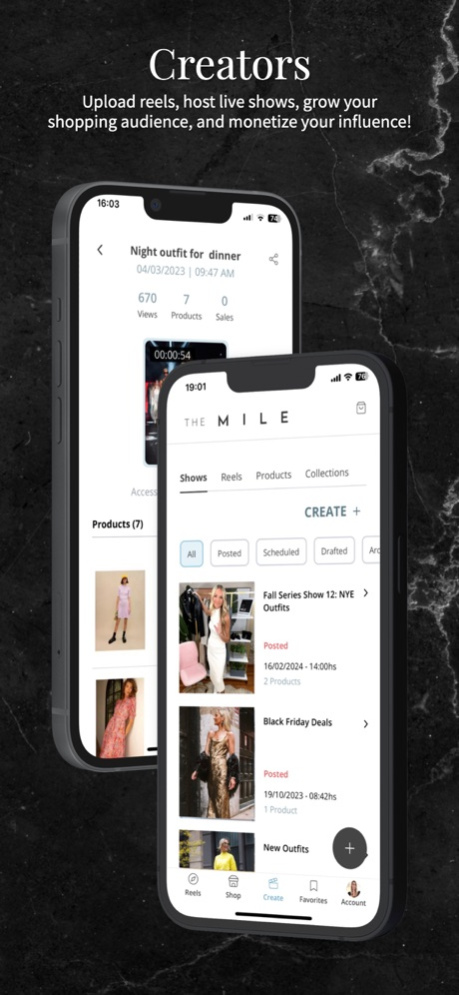The Mile 2.1.20
Continue to app
Free Version
Publisher Description
Introducing The Mile, the ultimate social shopping app for both consumers and creators! Whether you want to discover new products or share your favorite finds, The Mile is your go-to destination.
For Consumers:
- Discover trending products curated by influencers and fellow shoppers.
Follow your favorite influencers and see their recommendations in real-time.
- Shop directly from the app with a seamless checkout experience.
- Share your own shopping experiences and recommendations with the community.
For Influencers:
- Monetize your influence by showcasing products you love to your followers.
- Create curated shopping collections and share them with your audience.
- Utilize affiliate links with your favorite products and receive commission on any sales.
- Engage with your followers and build a loyal community around your brand.
The Mile brings together the best of social media and e-commerce, making shopping more fun and rewarding for everyone. Join our community today and discover a world of endless shopping possibilities!
Download The Mile now and revolutionize the way you shop and share!
Apr 23, 2024
Version 2.1.20
- information="">
- information="">
- shop="">
- collections="">
- checkout="">
- details="">
- Removed old alerts
About The Mile
The Mile is a free app for iOS published in the Personal Interest list of apps, part of Home & Hobby.
The company that develops The Mile is Orchard Mile. The latest version released by its developer is 2.1.20.
To install The Mile on your iOS device, just click the green Continue To App button above to start the installation process. The app is listed on our website since 2024-04-23 and was downloaded 1 times. We have already checked if the download link is safe, however for your own protection we recommend that you scan the downloaded app with your antivirus. Your antivirus may detect the The Mile as malware if the download link is broken.
How to install The Mile on your iOS device:
- Click on the Continue To App button on our website. This will redirect you to the App Store.
- Once the The Mile is shown in the iTunes listing of your iOS device, you can start its download and installation. Tap on the GET button to the right of the app to start downloading it.
- If you are not logged-in the iOS appstore app, you'll be prompted for your your Apple ID and/or password.
- After The Mile is downloaded, you'll see an INSTALL button to the right. Tap on it to start the actual installation of the iOS app.
- Once installation is finished you can tap on the OPEN button to start it. Its icon will also be added to your device home screen.